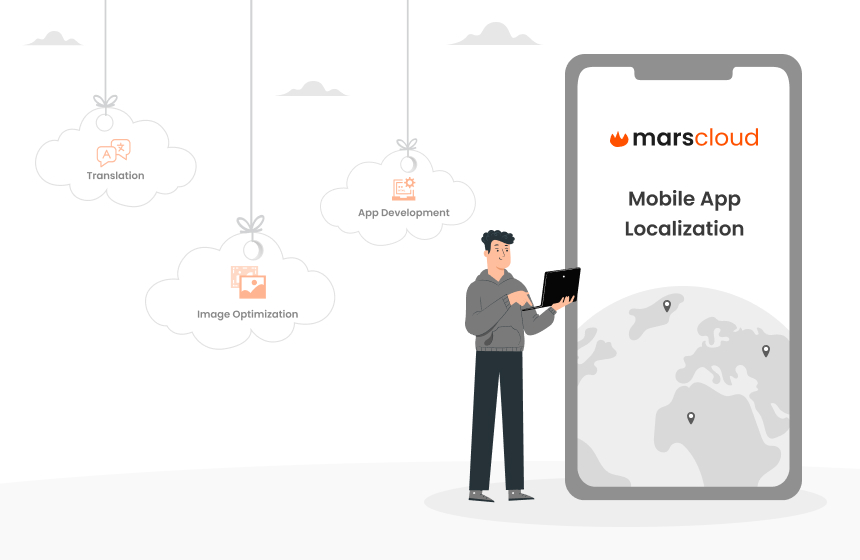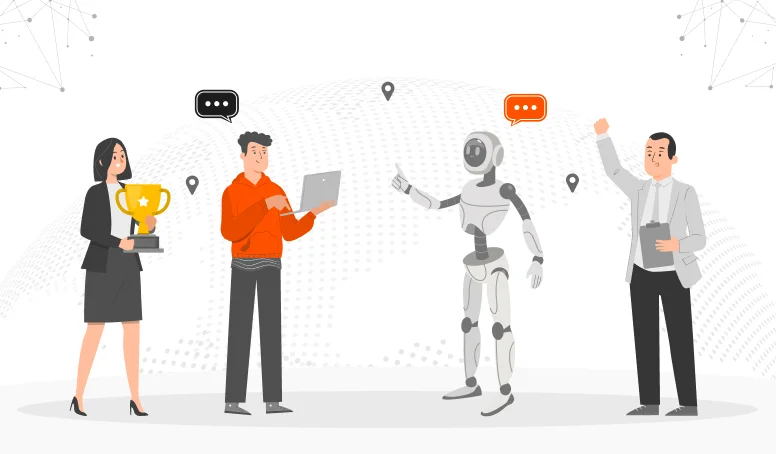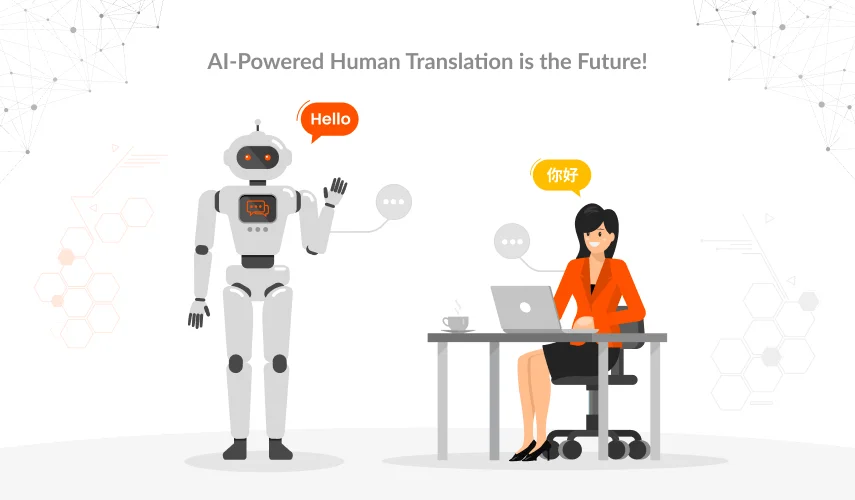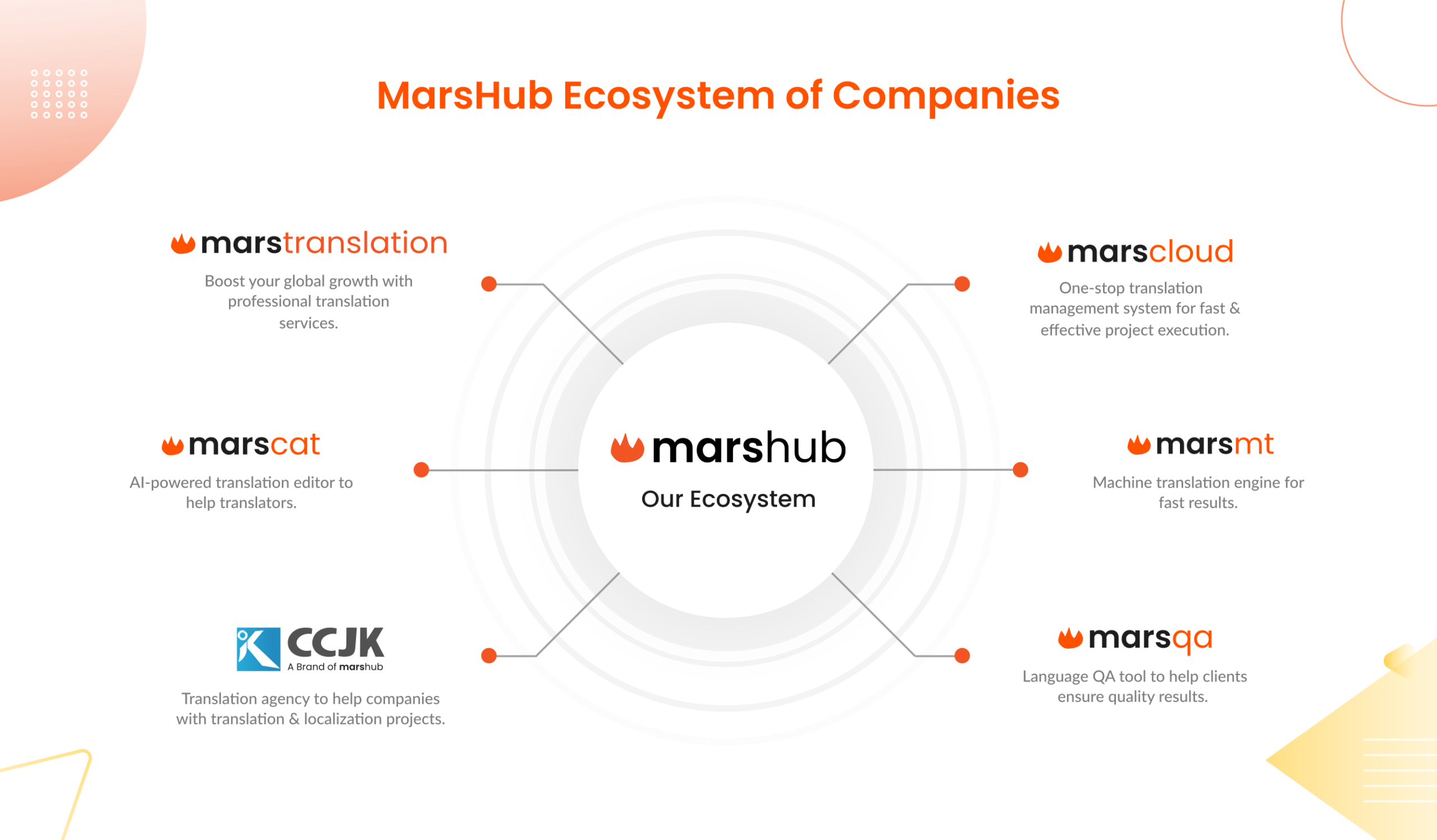If you want to expand your business to foreign markets, it is crucial to adapt your product in a way that meets the international criteria. The same thing goes for mobile apps; without localizing your app to the interests of the foreign market, your business can’t beat the global competition. Mobile app localization plays a major role in tailoring your app features, languages, and interfaces that attract people from various regions around the world.
According to statistics, 75% of customers are more likely to buy a product from a company that provides information in their native language. People feel more connected to the brands that speak their language. So, app localization is basically a process of adapting your app to meet the needs of international customers which would increase app downloads and get in more revenue. In this article, we’ll discuss the significance of mobile app localization and the things that should be considered while localizing the app.
Why Mobile App Localization is Significant for Your Business Growth?
Do you know, there are 7 billion mobile phone users worldwide, and every smartphone user has around 30 apps on their mobile? As the world is going digital, the use of mobile apps is also increasing drastically.
Globalization is opening up new opportunities for businesses around the world. Now, businesses can easily make their way to international markets. Isn’t it amazing that anyone, no matter where they live, can buy your product online?
But to get the most out of the global markets, you have to capture the attention of your targeted customers. And for this, localization is a must. If you are thinking of launching your new mobile app in the international market, you must consider app localization as your first priority. It is important to adapt your app to the interests, tastes, culture, and linguistics of target audiences, so they can better resonate with your product. So, you’ll end up getting more downloads on your app. Localization makes your mobile app available to global audiences and allows you to get better ROI.
Things To Consider While Localizing Your App
Translation Tips:
1. Translation Text can be Shrink or Expand
Some languages take more space than others, so for the same text, different translations would take up different numbers of spaces. For each language translation, you have to shrink or expand the design accordingly. For example, English-to-French translations would need different spaces than English-to-Arabic translations. You have to be careful of the language you are translating to, and based on the translation you have to modify the layouts, so the translated text can easily fit in.
2. Apply Pseudo-Localization
Pseudo-localization is a method used by developers to fill up the spaces with altered content, while the translations are still in process.
This method is typically used to test software internationalization. As we know some languages might take up more space than others, so using this method would allow you to enhance or reduce the spaces without messing up with the designs.
3. Take Care of Right or Left Scripts
While translating the content in your app, you have to be careful about the left and right scripting languages. Some languages are written from right to left; others are written from left to right. Translated language script has a huge impact on the overall designs and layouts of the app. From the very beginning of the localization process, you have to pre-determine the scripting style of languages and do the translations accordingly. Otherwise, there are chances that your design will break out. So, you must keep adapting your UI design to the scripting style to offer an optimized user experience.
4. Keep the Context Alive
If you lose the context, you will lose the whole intent of translating your content to other languages. Most people use online tools for translation, which can badly mess up the context. To avoid this, you should hire reliable human translators, who don’t just know the original and targeted languages but are also well aware of the cultures of different regions. They would translate your content in a way that will grab the attention of audiences, and they can better connect with your app.
5. Use Glossary
Glossaries can be your best translation assistance, as they are rich in terminologies used by your targeted audiences. It also allows you to keep the voice of your brand consistent. You also set up your own glossary; for instance, you can declare the terms that are non-translatable. You must use the glossary for your app translation project from the beginning, so all the terms used in your translation are consistent throughout the app.
Image Optimization Tips
6. Separate Images from Text
Make sure that there is no text embedded into the images on your mobile app. In case you are using a TMS for translation, text attached to the images would cause issues with localization. Having your text separated from the images would make the localization workflow more hassle-free. By doing this, you can also localize your images easily, so the targeted audiences can better understand them.
7. Use Auto-Key Detection Tool
This is a very helpful tool used by linguists to add the translated content. Some advanced tools also allow you to link your screenshots to the translation keys, making the translation much easier. It keeps the translation workflow fast by separating the whole content into small sections. Moreover, the translators also get an idea about the design, and how the content will be assembled.
8. The Source File should be Accessible
You should be providing your localization partner with the image source file as well as the final file. For instance, sometimes you want to keep the layout and design constant, whereas, images will be hidden or visible based on the targeted audiences. To enable imaging flexibility in the design, you have to provide your localization team with the source file of images, so you are ready for all sorts of modifications from the beginning.
9. Make it Cultural Friendly
Images and illustrations used in the UI have a huge impact on the overall user app experience. It is significant to keep the image culture appropriate to attract maximum audiences. Keeping the images in context, and culture-friendly will allow your users to understand the framework of your app and it would further increase the value of your product. To test your final app to be culture-friendly, you can choose some customers and native speakers in beta before launching it.
App Development Tips
10. Use Suitable File Formats
Only if you are not using the right file formats (JSON, YAML, XLIFE, ARB, etc.) in the localization process, it will take a lot of time and effort to localize your mobile app. For instance, you should be storing strings to resource files rather than code bases. By using the right format for your files, you can make it easy for your developers to do string externalization. It would not just save you from writing extra code, but also help the translators to localize your content without any hassle.
11. Use Internationalization Best Practices
It is imperative to do the internationalization of your mobile app before localizing it. Although, you can localize your app with internationalization, then, you have to write numerous versions of codes. It will be time-consuming. Because whenever you have to make minor changes to your app, you have to do it separately on every version of the code. With internationalization, your code is written in only one place, which saves you a lot of hassle. For this, you have to train your developers to take care of internationalization best practices at the development stage.
12. Don’t Hardcode Time, Date, and Currency
Internationalization, as we’ve discussed earlier, means producing global-ready code, there will be no hard-coded strings. You have to keep in mind localization from the beginning, so it’s better to not hardcode time, date, and currency. The formatting for time and date is different in every country; for instance, some use months before days, and some put days before months; similarly, some split the time in 24 hours, and some go for 12 hours.
The same thing goes with currencies. If you only take the dollars, there are 20 types of dollars globally. Hardcoding such information would create complications in the localization process when you have to adapt everything to the targeted regions. You can use ISO time or Epoch time to store the date and time.
13. Placeholders UI
Linguists ideally like to work with placeholders. You must use a TMS tool that would allow you to insert placeholders wherever you want. Using this tool, you can insert dynamic content, and during the translation process, the placeholders should be kept untranslated. It will be more feasible to use universal placeholders, you can change them to any format, and easily expertise and import content in different formats.
14. Combine iOS and Android Keys
If you are creating an app for both iOS and Android, you will notice that some keys for both platforms are the same, and some are different. Similarly, these platforms also use different naming schemas. In order to avoid any type of repetitive keys and values in the translation, you should have merged the same keys. It will keep your code clean and easy to understand.
Final Words!
This article has provided some important guidelines to consider while localizing your mobile app. Be it content, images, or core development, there are a lot of factors that influence the localization process. Make sure you are getting your mobile app localization services from a reliable language services provider, who knows the linguistics, design & UI, and other technical aspects that can affect the app localization.